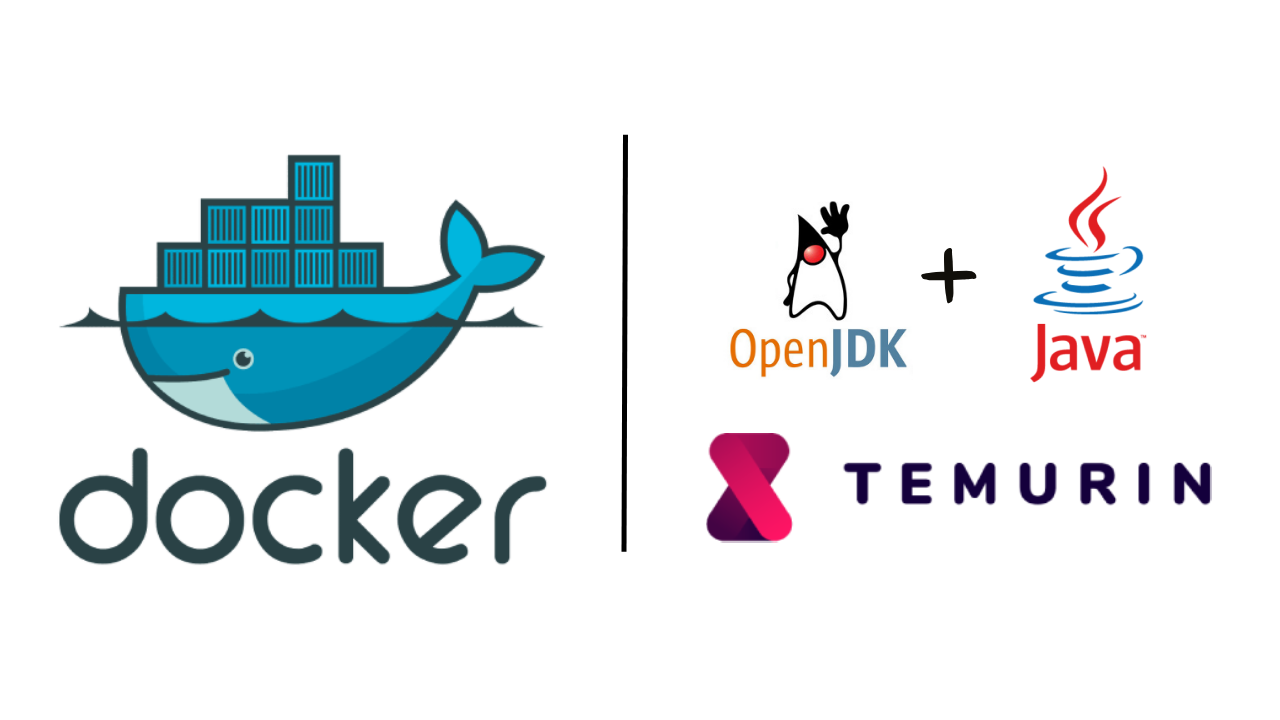Why You Need a Lightweight Docker Image for Java Apps¶
In the world of modern software development, Docker has become a key player in containerizing applications for better scalability, portability, and isolation. However, when building Docker images for Java applications, it’s important to focus on lightweight images to improve performance and efficiency. Here’s why you should aim for a minimal, optimized Docker image for your Java apps:
1. Faster Deployment and Boot Time¶
A lightweight Docker image contains only the essential components needed to run your Java app, reducing the image size. Smaller images mean faster download and upload times, leading to quicker deployment and boot times, which is critical for CI/CD pipelines and rapid iteration.
2. Reduced Resource Consumption¶
By stripping away unnecessary libraries, system utilities, and bulky JDK versions, lightweight Docker images reduce memory and CPU usage. This is particularly beneficial in microservice architectures, where each service runs in its own container, and you want to minimize overhead to optimize resources.
3. Improved Security¶
Larger images often come with unused libraries and tools that can introduce security vulnerabilities. Lightweight images have fewer moving parts, reducing the attack surface and improving security by limiting potential vulnerabilities. Choosing a base image like Alpine Linux (a very small, security-focused Linux distribution) helps minimize the risk.
4. Faster Builds and Updates¶
Building and pushing large Docker images can be slow, especially when they include an entire JDK or OS utilities that aren’t essential. Lightweight images speed up build times and simplify updates since there’s less content to manage or modify in the image layers. This is crucial for teams that rely on frequent updates and patching.
5. Optimized for Cloud and Kubernetes¶
In cloud environments, where you often pay for resources by the hour or second, efficiency is key. Smaller, lightweight images mean lower storage costs and better utilization of resources, whether you’re using Kubernetes, AWS ECS, or any other orchestration platform.
Tips for Building Lightweight Java Docker Images¶
- Use JRE (Java Runtime Environment) instead of JDK unless you need the full development environment.
- Consider using Alpine-based images (like
eclipse-temurin:17-jdk-alpine) for smaller footprints. - Use multi-stage builds to separate the build process from the final runtime environment.
- Leverage tools like Jib (from Google) to optimize image layering without needing Dockerfiles.
Lightweight Dockerfile for Java Apps: Explained¶
Here is a Dockerfile that uses multi-stage builds to create a lightweight Docker image for a Java application. Let’s walk through it and understand why this approach is efficient and useful for building and running Java apps in containers.
-
Multi-Stage Build: Why It’s Important The Dockerfile uses multi-stage builds, which are a powerful feature in Docker. The key advantage here is that it allows you to separate the build environment from the final runtime environment.
-
Stage 1: Building the Java Application
Explanation
- Maven Build Environment: The first stage uses the maven:3.9-eclipse-temurin-17-alpine image, which is a lightweight, Alpine-based image with both Maven and the JDK. It’s used to build the Java application.
- Work Directory: The working directory is set to /build, where the application source code will be copied.
- Maven Package Command: After copying the source code, it runs the mvn package command to build the project, generating a JAR file in the /target directory.
-
Stage 2: Creating the Final Lightweight Image
Explanation
- Runtime Environment: This second stage uses the eclipse-temurin:17-jre-alpine image, which is much smaller because it only includes the Java Runtime Environment (JRE) required to run the application (not the full JDK).
- Copying the Built JAR: The JAR file generated in the first stage is copied into this smaller JRE-based image using the COPY --from=build directive, which brings the file from the build stage.
-
Setting the Entrypoint
Explanation
- This line defines the command that will run when the container starts, which is executing the built JAR file using the Java runtime.
Conclusion¶
Building lightweight Docker images for Java apps leads to faster deployments, lower resource consumption, and improved security. It’s a smart choice for modern, cloud-native Java applications, where efficiency, speed, and security are critical factors. Keep your Docker images slim to make the most of your containerized environments!
References:¶
-
Docker Multi-Stage Builds: Official documentation explaining the benefits and use of multi-stage builds to optimize image size. Docker Documentation
-
Alpine Linux: Information on Alpine Linux, a small and security-oriented Linux distribution, which is used as a base for lightweight Docker images. Alpine Linux Website
-
Eclipse Temurin: Official documentation for Eclipse Temurin, a high-performance Java runtime used in this Dockerfile for both the build and runtime environments. Eclipse Temurin Documentation
-
Docker Best Practices for Java Applications: Guidelines on how to optimize Docker images for Java applications, including using JRE over JDK and minimizing image layers. Docker Java Best Practices