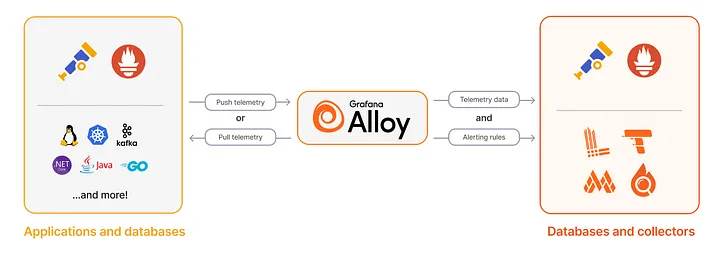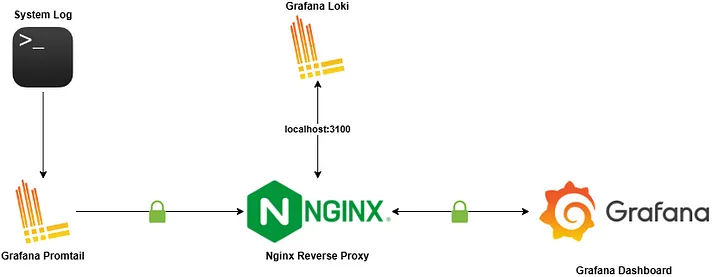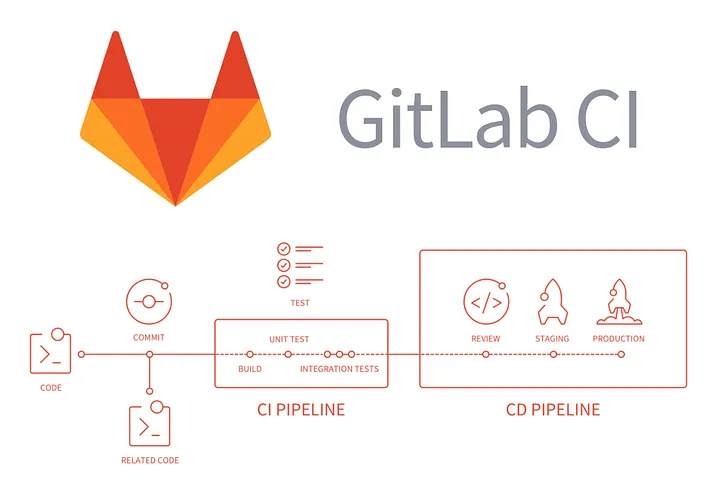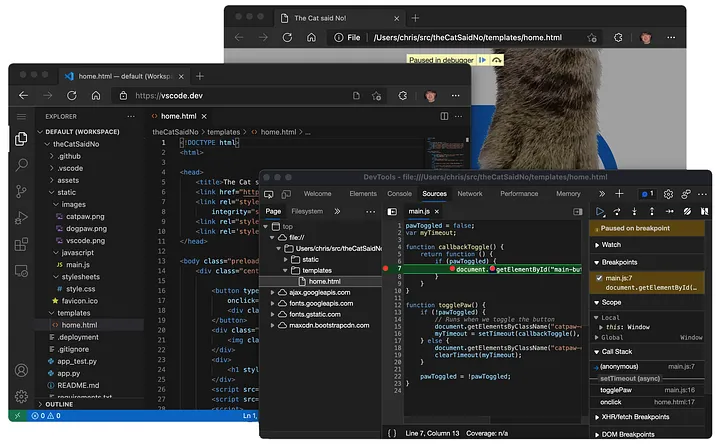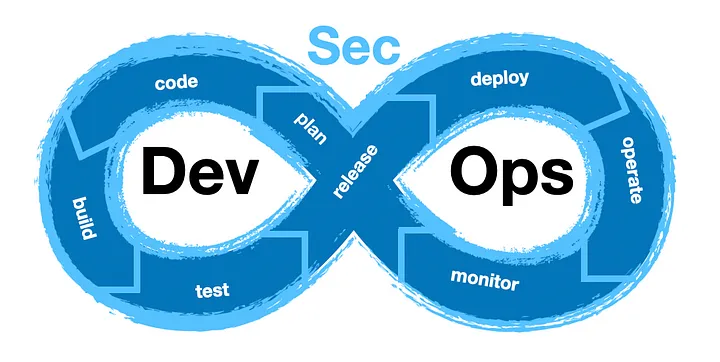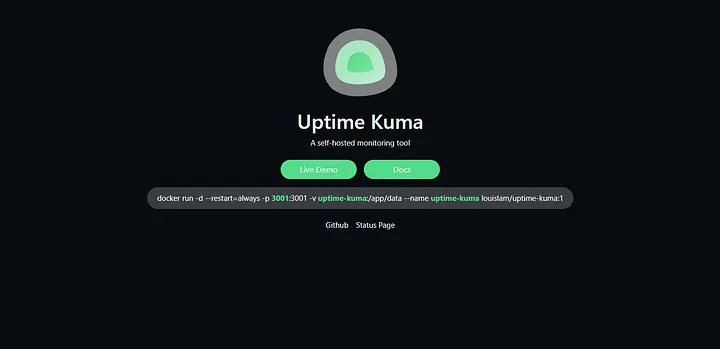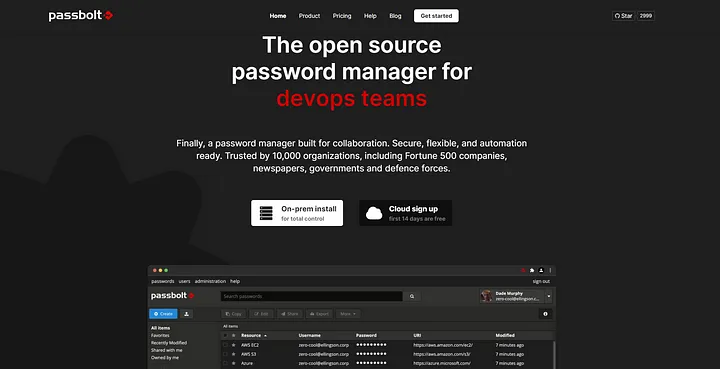Automating Docker Container Updates with Watchtower, AWS ECR, and Mattermost Notifications
Published on 2024-09-07

As DevOps keeps growing, automation is becoming more important than ever for managing modern infrastructure. In this post, I’ll show you an easy way to automate Docker container updates using Watchtower. On top of that, we’ll hook it up with AWS ECR Credentials Helper for hassle-free authentication and Mattermost for sending real-time notifications.
What is Watchtower?
Watchtower is a powerful tool that simplifies the process of keeping your Docker containers updated. It automatically checks for new images, pulls them from Docker Hub or private registries like AWS ECR, and redeploys the updated containers. The entire process is handled with minimal intervention, ensuring that your containers are always up-to-date.
Read More: Medium: Automating Docker Container Updates with Watchtower, AWS ECR, and Mattermost Notifications